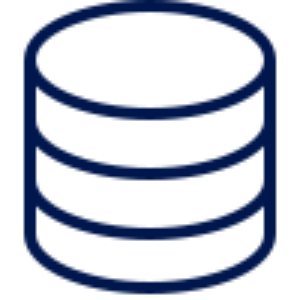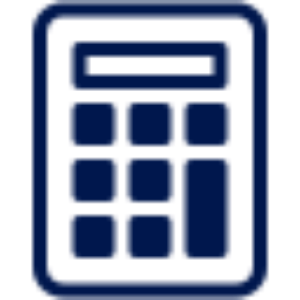-
How to setup Deferred VAT Posting Account per VAT Code
-
How to Set Up Withholding Tax Codes in QNE AI Cloud
-
How to Enable BIR 1701 or BIR 1702 for SAWT
-
How to Use Train my QuickScan
-
How to Upload and Convert Attachment using QuickScan
-
How to Generate Sales via AI QBot
-
How to Change Default Form and Report Format
-
Getting Started with the QNE AI Report Designer Assistant
-
How to Generate Profit and Loss Report
-
How Assets and Depreciation works
-
Chart of Accounts (COA): How to Add, Edit, and Manage Accounts
-
How to Generate Cash Sales Journals
-
How to Allow BIR Info to be used by Customers and Suppliers
-
How to Enable BIR Accountable Forms upon CAS Registration
-
How to Add Taxpayer Classification by Gross Sales
-
How to Generate Stock Ledger in Quantity and Value by Location Report
-
How to Generate Month End Stock Balance By Location Report
-
How to Create Stock Transfers in QNE AI Cloud
-
How to Generate Project Listing via Preview and Print
-
How to Generate Project Statement of Comprehensive Income with Budget via Preview and Print
-
How to Generate Project Statement of Comprehensive Income Comparison via Preview and Print
-
Cash Sales Refunds
-
How to Change Qty and Unit Price Decimal Precision in Sales Module
-
Quickly Share Transaction Printouts with your Contacts Using the Send Feature
-
Cash Purchase Refunds
-
How to Change Qty and Unit Price Decimal Precision in Purchase Module
-
How to Generate Supplier Open Credit Listing